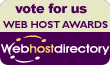About our servers
1. I created a new account. What
should I do now?
1.1. Login to your account
1.2. Transfer and/or buy a domain name
1.3. Set up your email
1.4. Publish your web content
2. How do I register a domain name?
2.1. What is a domain name?
2.2. What does it mean
to "register" a domain name?
2.3. How can I get a domain name
in .com, .net or .org?
2.4. Can I choose the registrar
I want to register a domain name for my web site?
2.5. What is involved in registering a
domain name in .com, .net or .org?
2.6. What is the process for
submitting the required registration information?
2.7. Will my name and contact
information be publicly available?
2.8. How long does a registration last?
Can it be renewed?
2.9. How much does a domain-name registration
name cost?
2.10. When do I have to pay for my domain
name?
2.11. Can I change registrars after registering
a domain name?
2.12. I have seen advertisements for
domain-name registration by companies not in the accredited registrar
directory. Are these legitimate?
2.13. What is ICANN?
2.14. Someone else has registered by
company's name as a .com domain name. What is the process for resolving
my complaint?
2.15. If I have customer service questions or problems
related to my domain name registration, who should I contact?
2.16. What are the rules for registration of .net
and .org names?
2.17. Are .com, .net, and .org domain
names available for registration on a global basis?
2.18. I've seen domain names ending with
two-letter combinations, like .uk. What are the rules for registering
in these domains?
2.19. Is the "InterNIC" synonymous
with Network Solutions, Inc.?
2.20. What's happened to the list servs and
related archives that used to be hosted at http://lists.internic.net?
2.21. What type of domain names can I ask Web-Host-Plus
to register for me?
2.22. Does your basic plan include Front Page 2000 Extensions?
2.23. Can you please tell me, if I have just started with your domain hosting, in which directory can I put my web pages?
2.24. Can you tell me what I must specify for the SMTP servername?
2.25. Can I install front page server extensions?
2.26. Am I able to use a website produced with FrontPage with your hosting service? If so is there an additional cost?
2.27. What path is necessary for
publish my web material on FrontPage?
2.28. Do you have page or site builder software?
3. How do I transfer my domain name
to Web-Host-Plus?
3.1. How long does it take for the
changes to come into effect?
3.2. What happens to my mail during
the transfer period?
3.3. How can I test the site before
transfering?
3.4. What is the exact procedure
to use at the registrar?
3.5. Can Web-Host-Plus perform the
transfer for me?
3.6. How can I tell that my host
records have been changed correctly?
3.7. How can I access my site via
FTP before the domain is fully transfered?
3.8. What domain extensions are you registering?
3.9. Can I transfer my domain name
to Web-Host-Plus no matter of it's suffix? For example can
I transfer my www.domain.<suffix> to you?
4. How can I read my email
from the addresses set up on a domain hosted by Web-Host-Plus.com?
4.1. What happens if I
use Web-Host-Plus system for sending unsolicitted emails (spam)?
5. What database systems are available
to Web-Host-Plus customers?
5.1. What is the Database
Server's IP Address?
5.2. How do I create a connection string?
6. How can I pay for your services?
6.1. When do I have to pay?
6.2. Do you offer a Money
Back Guarantee?
6.3 What happens if my payment is long overdue?
6.4. What is the Price Match Guarantee?
6.5. What is the cost for transfer my domain name and current site from a service to another?
7. How do I set up my Shared SSL
domain?
7.1. How does the Shared
SSL look like? https:mydomain.com or htpps://web-host-plus.com/
mydomain?
7.2. What kind of SSL do you provide
for 1.99$ package?
I
want to ask another question!
About our servers
Our servers ar located in huge datacenters in Houston, TX and Atlanta, GA in
the United States. They are Dell Machines, 1GHz, 1024Mb of RAM. The network
is composed of GigE backbones, delivering amazing speed and response times.
We guarantee a 99.9% uptime.
1. I created a new account. What should I
do now?
1.1. Login to your account. You
should receive a welcome email from us within 24 hours of
your order. If you have not, please contact
us. You should be able to login at http://cp.web-host-plus.com with
the login information provided in the email. Once you login,
change your password to something you can remember.
1.2. Transfer and/or buy a domain name. In
order to make your site available to the rest of the Internet, you
will need to update the domain host pointers to point to our servers.
To do this you will need to login to your registrar and make the
changes. If you do not have a domain name yet you have to buy one.
A list of domain registrars can be found here.
For more info on transfering your domain, please see 3.
Transfering your domain name to Web-Host-Plus.
1.3. Set up your email. To be
able to send and recieve email, you need to configure the mail services
for your domain. You will need to create any POP3 user accounts and
set up your mail client to be able to read the mail delivered to
our mail servers. For more info on setting up email, please see 4.
You can access your email through your mail client (Outlook for example)
or through webmail at http://mail.<yourdomainname>. For example,
if your domain name is would be "qwerty.com",
than you would access your mail by logging in at http://mail.qwerty.com
1.4. Publish your web content.
To have your content available on the Web, you need to publish the
files that make up your web site. You can usually do this with an
FTP client or other web publishing software.
2. How do I register a domain name?
In order to have your own unique domain name on the Internet, you need to have
the name registered with an accredited domain registration authority. With
a registered domain name your web site, email addresses and other services
become available throughout the Internet.
An example of a domain name could be: my-domain-here.xyz
A URL to a public website for this domain might then be: http://www.my-domain-here.xyz and
email could be sent to the domain at an address like: me@my-domain-here.xyz.
The example above shows a domain named "my-domain-here" within the ".xyz" top
level domain. In reality there is no "xyz" top level domain, but
rather they end with suffixes such as ".com", ".net" and ".co.uk".
The various suffixes are the top level domain names and are managed by the
registration services. You cannot invent a new suffix and have it registered.
Your domain must be within one of the existing top level domain suffixes. Some
suffixes are international while others are limited to a country or organisation.
For information on a specific suffix, please refer to the registrars responsible
for the suffix.
Most domain names are allocated on a first-come, first-served basis. If you
have not registered the domain name, you should do so before signing up for
hosting with Web-Host-Plus. You can ask us to register the domain for you for
a small fee. If you choose to proceed like this, first you need to check if
the domain is available. You can do so here.
When you decide on your domain name, you need to create an account with us
and ask us to register that domain for you.
The following is a list of frequently asked questions about the domain name
registration process and the competitive registration environment. Please note
that Web-Host-Plus is not a domain name registrar, but does provide services
to register domain names on behalf of our customers.
2.1. What is a domain name?
Domain names are the familiar, easy to remember names for computers on the
Internet (such as internic.net). They correspond to a series of numbers (called
Internet Protocol numbers) that serve as routing addresses on the Internet.
Domain names are used generally as a convenient way of locating information
and reaching others on the Internet.
2.2. What does it mean to "register" a
domain name?
The Internet domain name system (DNS) consists of a directory, organized hierarchically,
of all the domain names and their corresponding computers registered to particular
companies and persons using the Internet. When you register a domain name,
it will be associated with the computer on the Internet you designate during
the period the registration is in effect.
2.3. How can I get a domain name in .com,
.net or .org?
Domain names ending with .com, .net or .org can be registered through many
different companies (known as "registrars") that compete with one
another. An alphabetical listing of these companies appears in the Registrar
Directory found here.
2.4. Can I choose the registrar I want to
register a domain name for my web site?
Yes. You may choose any of the listed registrars.
2.5. What is involved in registering a domain
name in .com, .net or .org?
To register a domain name, you will be asked to provide the registrar you select
with the various contact and technical information that makes up the registration.
The registrar will then keep records of the contact information and submit
the technical information to a central directory known as the "registry." This
registry provides other computers on the Internet the information necessary
to send you e-mail or to find your web site. You will also be required to enter
a registration contract with the registrar, which sets forth the terms under
which your registration is accepted and will be maintained.
2.6. What is the process for submitting
the required registration information?
Different registrars offer different means of submitting
the information. Most registrars offer web-based registration
services. Some offer registrations by telephone or mail. Many
will work with your ISP to obtain the required information. You
should go to the individual registrar's web site or otherwise
contact it to determine the process it follows.
2.7. Will my name and contact information
be publicly available?
Yes. Information about who is responsible for domain
names is publicly available to allow rapid resolution of technical
problems and to permit enforcement of consumer protection, trademark,
and other laws. The registrar will make this information available
to the public on a "Whois" site.
2.8. How long does a registration last?
Can it be renewed?
Each registrar has the flexibility to offer initial
and renewal registrations in one-year increments, with a total
registration period limit of ten years.
2.9. How much does a domain-name registration
name cost?
Each registrar sets the price it charges for registering
names, and prices vary significantly among different registrars.
In addition, some registrars offer discounted or free registration
services. To see what offering best meets your needs, you should
go to the web sites of several of the registrars listed in the
Registrar Directory found here.
2.10. When do I have to pay for my domain
name?
Before your domain name becomes active, you must provide
a credit card number or other reasonable assurance of payment.
This requirement enhances the availability of domain names by
preventing them from being tied up by persons not intending to
pay for registration.
2.11. Can I change registrars after registering
a domain name?
Yes, you may change the registrar sponsoring your domain
name at any time more than sixty days after initial registration.
For details on the transfer process, contact the registrar you
would like to assume sponsorship of the registration.
2.12. I have seen advertisements for domain-name
registration by companies not in the accredited registrar directory.
Are these legitimate?
Only registrars accredited by the Internet Corporation
for Assigned Names and Numbers (ICANN) are authorized to register
.com, .net and .org names in the registry. Some of these accredited
registrars offer their services through resellers, which may
provide assistance in completing the registration process. Your
registration contract, however, will be with the accredited registrar
and that registrar will maintain your contact information.
2.13. What is ICANN?
ICANN is the new non-profit corporation that is assuming
responsibility from the U.S. Government for coordinating certain
Internet technical functions, including the management of Internet
domain name system. More information about ICANN can be found
at http://www.icann.org.
2.14. Someone else has registered by company's
name as a .com domain name. What is the process for resolving my
complaint?
All ICANN-accredited registrars follow a uniform dispute
resolution policy. Under that policy, disputes over entitlement
to a domain-name registration are ordinarily resolved by court
litigation between the parties claiming rights to the registration.
Once the court rules who is entitled to the registration, the
registrar will implement that ruling. In disputes arising from
registrations allegedly made abusively (such as "cybersquatting" and
cyberpiracy"), the uniform policy provides an expedited
administrative procedure to allow the dispute to be resolved
without the cost and delays often encountered in court litigation.
In these cases, you can invoke the administrative procedure by
filing a complaint with one of the dispute-resolution service
providers listed at http://www.icann.org/udrp/approved-providers.htm.
For more details on the uniform dispute resolution policy, see http://www.icann.org/udrp/udrp.htm.
2.15. If I have customer service questions
or problems related to my domain name registration, who should I
contact?
You should contact the particular registrar that registered
your domain name.
2.16. What are the rules for registration
of .net and .org names?
They are the same as for .com. Traditionally, however,
names in .net have been used by organizations involved in Internet
infrastructure activities and .org is frequently used by not-for-profit
organizations.
2.17. Are .com, .net, and .org domain names
available for registration on a global basis?
Yes. The .com, .net, and .org domains are available
for registration by Internet users across the globe. ICANN-accredited
domain name registrars are also located in various countries
around the world. To view a list of domain name registrars by
country, click here.
2.18. I've seen domain names ending with
two-letter combinations, like .uk. What are the rules for registering
in these domains?
Two letter domains, such as .uk, .de and .jp (for example),
are called country code top level domains (ccTLDs) and correspond
to a country, territory, or other geographic location. The rules
and policies for registering domain names in the ccTLDs vary
significantly and some are reserved for use by citizens of the
corresponding country. You should check with the registrar offering
ccTLD registration services regarding the specific terms and
conditions for registration.
Some ICANN-accredited registrars provide registration services in the ccTLDs
in addition to registering names in .com, .net and .org, however, ICANN does
not specifically accredit registrars to provide ccTLD registration services.
2.19. Is the "InterNIC" synonymous
with Network Solutions, Inc.?
No. The InterNIC is a concept for an integrated network
information center that was developed by several companies, including
Network Solutions, in cooperation with the U.S. Government. Under
a recent agreement with the U.S. Government, Network Solutions
is transitioning from the use of the word "InterNIC" in
connection with its products and services. InterNIC is a registered
service mark of the U.S. Department of Commerce.
2.20. What's happened to the list servs
and related archives that used to be hosted at http://lists.internic.net?
These lists are maintained by Network Solutions and
are now located at http://lists.netsol.com.
2.21. What type of domain names can I ask
Web-Host-Plus to register for me?
We are accepting domain registration requests for the following domain suffixes:
com, org, net, co.uk, org.uk, ro. You need to place a domain registration request
from within your control panel. Please make sure your desired domain name is
available before placing the request. To check domain name availability, please click
here.
2.22. Does your basic plan include Front Page 2000 Extensions?
Our basic plan includes FrontPage 2000 Extensions.
2.23. If I have just started hosting with you,
in which directory can I put my web pages?
You must put your website root into the wwwroot directory. The "index.htm" file should reside there.
2.24. What must I specify for the SMTP servername?
The SMTP server name is "mail.yourdomain".
2.25. Can I install front page server extension?
First, you must have a domain with us and then you can install the server extensions via the Control Panel.
2.26. Am I able to use a website produced with FrontPage with your hosting service?
If so is there an additional cost?
Yes, you are able to use a website produced with FrontPage at no additional cost.
2.27. Please, tell me what path is necessary for publish my web material on FrotPage?
To publish via FrontPage extensions, please use the following path: http://www.domainname.
If you want to publish via FTP, please use: ftp://ftp.domainname/wwwroot.
2.28. Do you have page or site builder software?
We do not offer site builder software, however, our control panel has an integrated
html editor you can use to create your pages.
3. How do I transfer my domain name to Web-Host-Plus?
If your domain is currently at another hosting company or if it is
still setup to point to your registrars servers you will need to perform
a domain transfer in order to 'point' your domain to the Web-Host-Plus
servers.
A domain pointer update is normally done by visiting the web site of your domain
name registrar and editing the technical information for your domain. You need
to change the settings for the DNS host servers that manage the domain so that
they point to the Web-Host-Plus DNS servers. We will normally be managing the
individual DNS records for the web, mail and other services at the domain so
the host records at the registrar need to be pointed to our name servers.
In general, you need to:
a) Login to your registrars web site
b) Locate the forms used to manage the domain host pointers
c) Replace the current DNS host settings with the Web-Host-Plus DNS host information.
Specifically, you need to change the host Domain Name Server (DNS) section
of the name record and update the record so that the DNS host information matches
the information shown below. Most registrars only require the host names, but
some may require the IP addresses as well.
Web-Host-Plus Domain Name Server information:
Primary Server Hostname: ns7.dnsracks.com
Primary Server Netaddress (IP): 216.7.186.91
Secondary Server Hostname: ns8.dnsracks.com
Secondary Server Netaddress: 216.7.186.92
There should be no other entries in your domains host pointer settings
other than the two Web-Host-Plus servers shown above. If you
have additional servers listed your domain will likely not work correctly
due to conflicts
among the DNS servers.
3.1. How long does it take for the
changes to come into effect?
Once you have entered the host record changes at
your registrar, it will take normally take up to 24 hours
for the
change to come into effect. Most registrars update the root
DNS servers once per day.
After the root servers are updated it may take another 24
to 48 hours for the change to propagate across the rest of
the Internet. During this period traffic
for your domain may or may not reach our servers. If you are transfering
a live, busy domain you should keep your old services active
until you see that
all traffic is going to the Web-Host-Plus network.
When all changes are complete and have propagated to the rest of the Internet,
your domain name will be 'pointing' to the Web-Host-Plus servers. At this
point you will be able to access your site by name with FTP, FrontPage, and
your
web browser.
3.2. What happens to my mail during the
transfer period?
As the DNS changes propagate across the Internet mail to your domain will start
arriving at our mail server. If you have not set up any POP3 email accounts
the messages will be saved in postmaster's inbox. If you want to check to see
if mail has arrived on our servers you can login to Web-Host-Plus
WebMail.
However, to set up your email addresses you must first register your existing
domain with us (that means you have to login in the control panel and add your
domain to our records -> press Domains|Add new in your main control panel
main screen). There may also be messages going to your old mail provider during
the transfer period. You may wish to check and clear old mail boxes before
terminating any existing mail services.
3.3. How can I test the site before transfering?
To access the site before your domain transfers, please do the following:
a) login to your console and navigate to your registered domain
b) click on the domain so you go inside the domain menu
c) click on Domain Aliases and create an alias like this: if your domain would
be www.qwerty.com the alias should be qwerty.web-host-plus.com.
d) after this, you should be able to view your site at http://qwerty.web-host-plus.com
3.4. What is the exact procedure to use
at the registrar?
As there are over 1000 domain name registrars worldwide, we cannot provide
the exact transfer procedures for each name registrar. The policies and procedures
can be quite different from registrar to registrar, so you will need to consult
the documentation from your registrar for exact procedures to transfer your
website or edit your domain name record.
Each Domain Registrar has different procedures for validating whether the Domain
Name Modification request is originating from the true owner of the domain.
The Registrar may seek additional verification from you in the form of a signed
letter on your letterhead authorizing the modification or transfer of your
domain name.
3.5. Can Web-Host-Plus perform the transfer
for me?
Normally we cannot perform the transfer on your behalf. The registrar will
only make changes requested by the domain owner or an assigned contact. In
most cases we are not among the assigned contacts and the registrar will not
perform any change requests made by.
It is the responsibility of the domain name owner to make the DNS changes.
While we can advise customers who are having trouble transfering their sites,
we do not perform this service automatically, nor do we usually have authority
to do so in any case.
3.6. How can I tell that my host records
have been changed correctly?
You can check your domains's WHOIS record at http://www.whois.com.
The WHOIS servers will return basic information about your domain which usually
includes the host domain pointers.
3.7. How can I access my site via FTP before
the domain is fully transfered?
Follow the procedure outlined at 3.3. After
that, you should be able to see your website at ftp://ftp.<yourdomainalias>.web-host-plus.com.
For example, if your domain name would be qwerty, your alias
would be qwerty.web-host-plus.com and you should be able to
access the FTP location at ftp://ftp.qwerty.web-host-plus.com
3.8. What domain extensions are you registering?
We are currently registering the following domain suffixes:
com, net, org, co.uk, org.uk, ro.
All other suffixes can be transfered free of charge to Web-Host-Plus,
but you need to register them yourself.
3.9. Can I transfer my domain name to Web-Host-Plus no matter
of it's suffix? For example can I transfer my www.domain.<suffix> to
you?
Yes, any suffix is transferable to us. To transfer a
domain to us, just follow the steps outlined at 3.
4. How can I read my email from the addresses
set up on a domain hosted by Web-Host-Plus.com?
You have two options:
a) set you email client to send/receive email with the following settings:
Mail server: mail.<yourdomain>
Username&password: the username and password you have set up in the control
panel.
b) user our Webmail system at http://mail.<yourdomain>. Login
with the full email address and the corresponding password.
You need to replace <yourdomain> with your domain name. For
example if you domain would be qwerty.com, the mail
server would be mail.qwerty.com and the webmail system's
address would be http://mail.qwerty.com.
4.1. What happens if I use Web-Host-Plus
system for sending unsolicitted emails (spam)?
If we prove that you are using Web-Host-Plus for sending unsolicitted
email, we reserve the right to terminate your account. We will not
refund any amounts in that instance.
5. What database systems are available to
Web-Host-Plus customers?
We provide support for a wide variety of database systems: Access, MS SQL Server,
MySQL. Also, we provide support for Excel and Text Datasources.
5.1. What is the Database Server's IP Address?
The IP address for the database server is 216.7.186.90. You
can also use the server name: web-host-plus.com. You can use
it in your connection strings. All other required information for creating
a connection string is dependent on how you configure your database.
5.2. How do I create a connection string?
For information on creating connection strings, please
visit http://www.connectionstrings.com
6. How can I pay for your services?
We accept payment with all major credit cards (either
directly or through PayPal).
In order to use PayPal, you need to create an account with them.
Please click
here if you want to create a PayPal account.
6.1. When do I have to pay?
Depending on the price plan you use, you will have to pay either quarterly
(every 3 months) or yearly. You will be able to pay from within the control
panel in the billing section. You can make a payment at any time. When you
transfer or register a domain with us you need to make the payment in order
for the domain to
become active.
6.2. Do you offer a Money Back Guarantee?
Yes. If for any reason you are not satisfied with our hosting services you
can claim your money back within 30 days of the signup date. We cannot refund
setup fees and domain registration fees, however we will unconditionally
refund your hosting fees should you choose to end our agreement within 30
days since it started.
6.3 What happens if my payment is long overdue?
If your account balance is overdue for more than 20 days we reserve the right
to suspend or terminate it at our discretion. If the account is suspended you
will have to pay a $25 reactivation fee in order to activate it. However, in
extraordinary circumstances we will understand if the payment is late.
6.4. What is the Price Match Guarantee?
We are so confident that we have the best offer on the market
that if by any chance you find the same offer as ours at a lower
price with one of our competitors you can let us know and we will
match it! Offers for free hosting are excluded from the Price Match
Guarantee.
6.5. What is the cost for transfer my domain name and current site from a service to another?
The transfer for the domain name is free.
7. How do I set up my Shared SSL domain?
Login to the control panel, go to the domain for which you want to
set up the SSL.
You'll see an icon named SSL. Click on this icon and then
click on install SSL.
Your Shared SSL would be installed and you'll have the SSL directory
created plus the URL would be assigned which you can use for
calling your SSL pages.
7.1. How does the free SSL look like? https:mydomain.com
or htpps://web-host-plus.com/ mydomain?
The SSL would look like this https://web-host-plus.com/yourdomain.
7.2. What kind of SSL do you provide for 1.99$ package?
The $1.99 package includes Shared SSL.