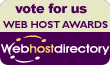|
How to Build and Host Web Services on Windows 2003 Servers .NET (pronounced "dot net") is a hot term today and everyone
from corporate programmers to casual .NET is the Microsoft platform for hosting XML Web services. XML
Web services It doesn't take a huge investment in technology to leverage .NET and XML Web services. In fact, any Windows 2003 web hosting account, even a cheap web hosting account like the ones provided by http://www.web-host-plus.com , is capable of hosting .NET applications. .NET Development Languages While the data and communication layers that are handled by XML Web Services are not language-specific, the actual web service projects are usually developed in one of the .NET-compliant languages including VB.Net, ASP.NET, C#, J#, and VC.NET, among others. Creating a Simple .NET Web Service For the purposes of this tutorial, let's say that we have just created a web service called "HelloWorld" using Visual Studio (VS) and C#. When you first defined the project in VS, you defined a project name and a location (fully qualified URL) where the web service would run. Let's use "HelloWorldWebService" for the project name and http://localhost for the location. Once you entered that, VS created a virtual folder called "HelloWorldWebService" under your IIS directory, created a new solution called "HelloWorldWebService", and generated several required support files including a project which is also called "HelloWorldWebService". You then used the Integrated Development Environment (IDE) to edit the generated file Service1.asmx and add the required code to return the "Hello World" string. Unlike HTML, ASP, PHP and other development platforms, simply uploading your .NET project to your web server isn't all that's needed to go live. Now it's time to build the service so you can get it hosted on your cheap web server at http://www.web-host-plus.com. Hosting Your Web Services Application Once you have developed the service, choose "Build" from the project menu. VS compiles and builds your web service and transfers the required files to your server if you haven't made any programming errors. Once the process is completed, the .NET web service is ready to be "consumed" by a client application using one of the standard protocols like HTTP, SMTP, Form Posts or Gets, or SOAP. There are two roles in the web services family. The "producer" develops web services, and the "consumer" uses web services. Depending upon how much access your web services application is going to get, you can probably host it easily enough on any of the cheap hosting sites like http://www.web-host-plus.com. Because Web Services are not executed by browsers, they are consumed by client applications, you can not test the web service simply by calling it directly. Instead, you have to navigate to what is known as a "service endpoint", which is a file that can interact with a browser. This is automatically handled by .NET which generates an HTML test page every time it receives a request for any page ending in .asmx. You can see this in operation by entering http://localhost/HelloWorldWebService/HelloWorldWebService.asmx, or whatever the location was that you used for your project, into your browser. Now .NET generates a page named "HelloWorldWebService.cs.asmx" and displays it in the browser. This test page displays the HelloWorldWebService name, along with the HelloWorldWebService() method, and a link to what is called the "service description". The service description is an XML document conforming to the Web Service Description Language (WSDL) specification. This document is what makes the web service so "transportable" and able to be consumed by various client applications. Conclusion Of course, you're not going to do anything earth shaking with HelloWorldWebServices, but now you understand how easy it is to host web services on Windows 2000 servers like those that you can get at http://www.web-host-plus.com. |

30MB of Disk Space
20GB transfer (flexible)
CGI, PHP, ASP.NET
3 emails, own domain
Access DB, MySQL
Advanced control panel
Windows 2003 Server

20GB transfer (flexible)
CGI, PHP, ASP.NET
30 emails, own domain
MySQL DB included
Advanced control panel
Windows 2003 Server

500MB
of Disk Space
20GB transfer (flexible)
CGI, PHP, ASP.NET
1000 emails, own domain
MSSQL DB Included
Advanced control pnl
Windows 2003 Server